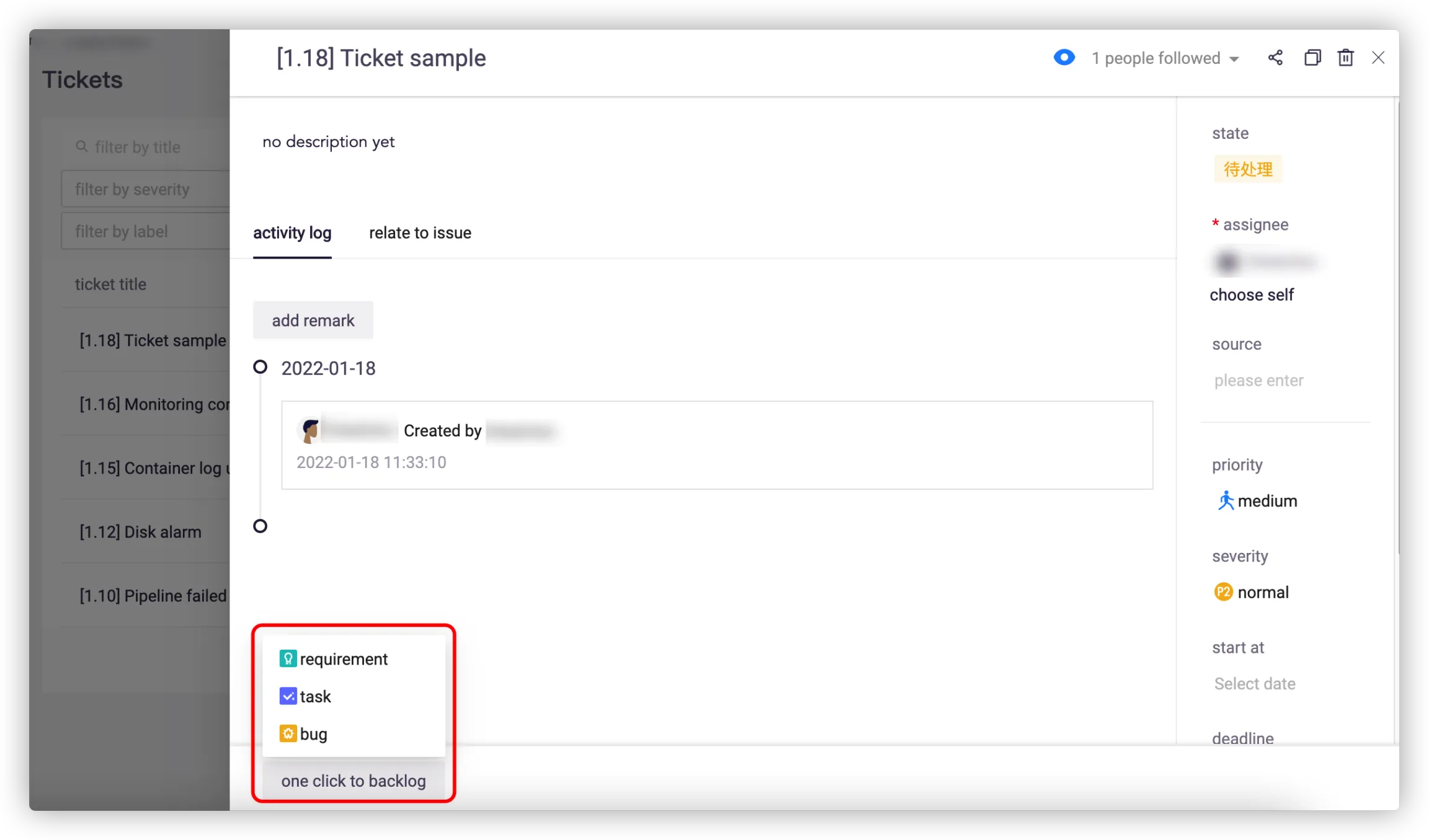# Ticket
The ticket mainly records hotfixes that need to be released urgently and issues raised by customers.
Go to DevOps Platform > Projects > Tickets.
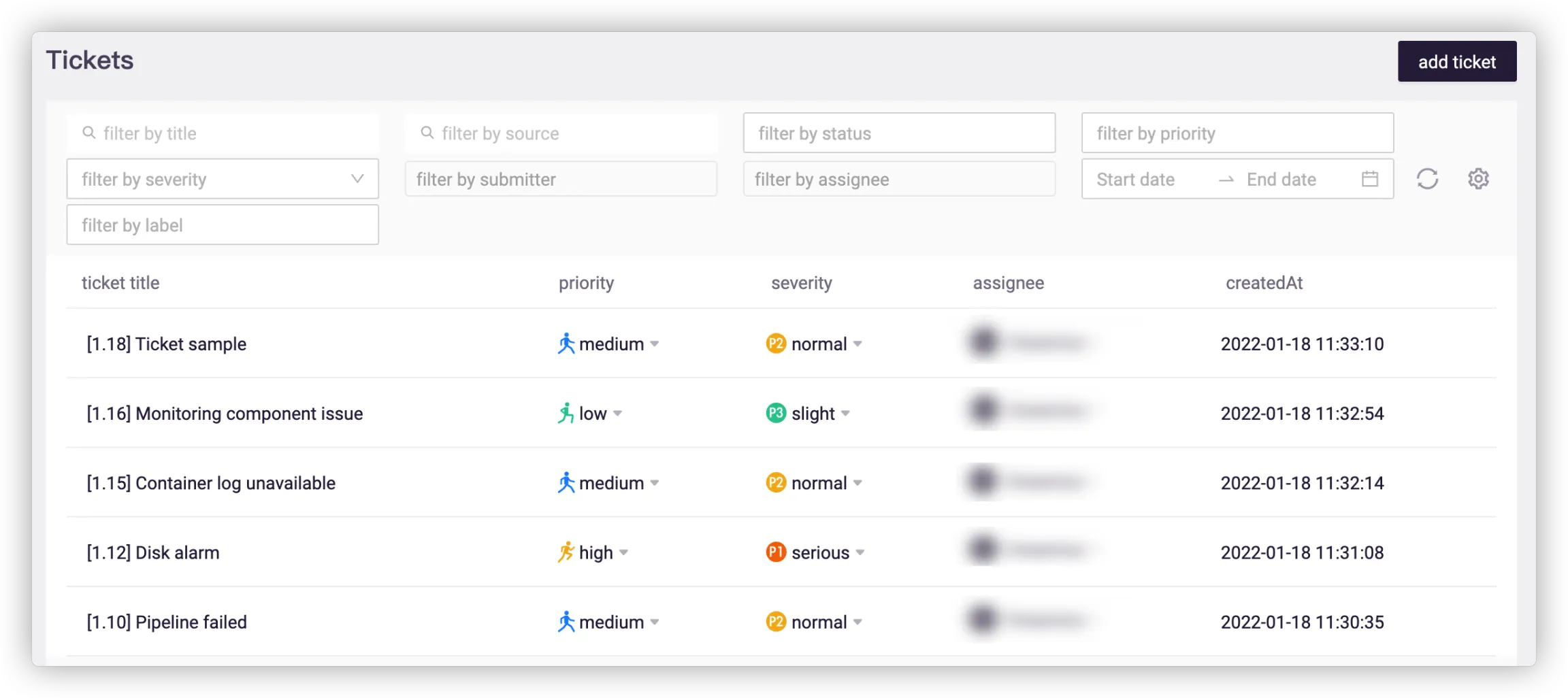
Click Add Ticket in the upper right corner, and fill in the information such as ticket name, details, assignee, priority, severity, deadline and label.

The tickets can be filtered by multiple conditions, such as title, status, priority, severity and submitter.

Click One-Click to Backlog to convert the ticket to a requirement, task or bug. Once confirmed, it will be listed in all issues. For more information on issues, see Issue.