# Label
# Label Setting
You can user labels for issue management and test management, to quickly locate and filter issues.
Go to DevOps Platform > Projects > Settings > Label Setting.
- Click Add Label, fill in the name and select color.
- Click a label to edit its name or color.
- Click **x ** on the label to delete it.
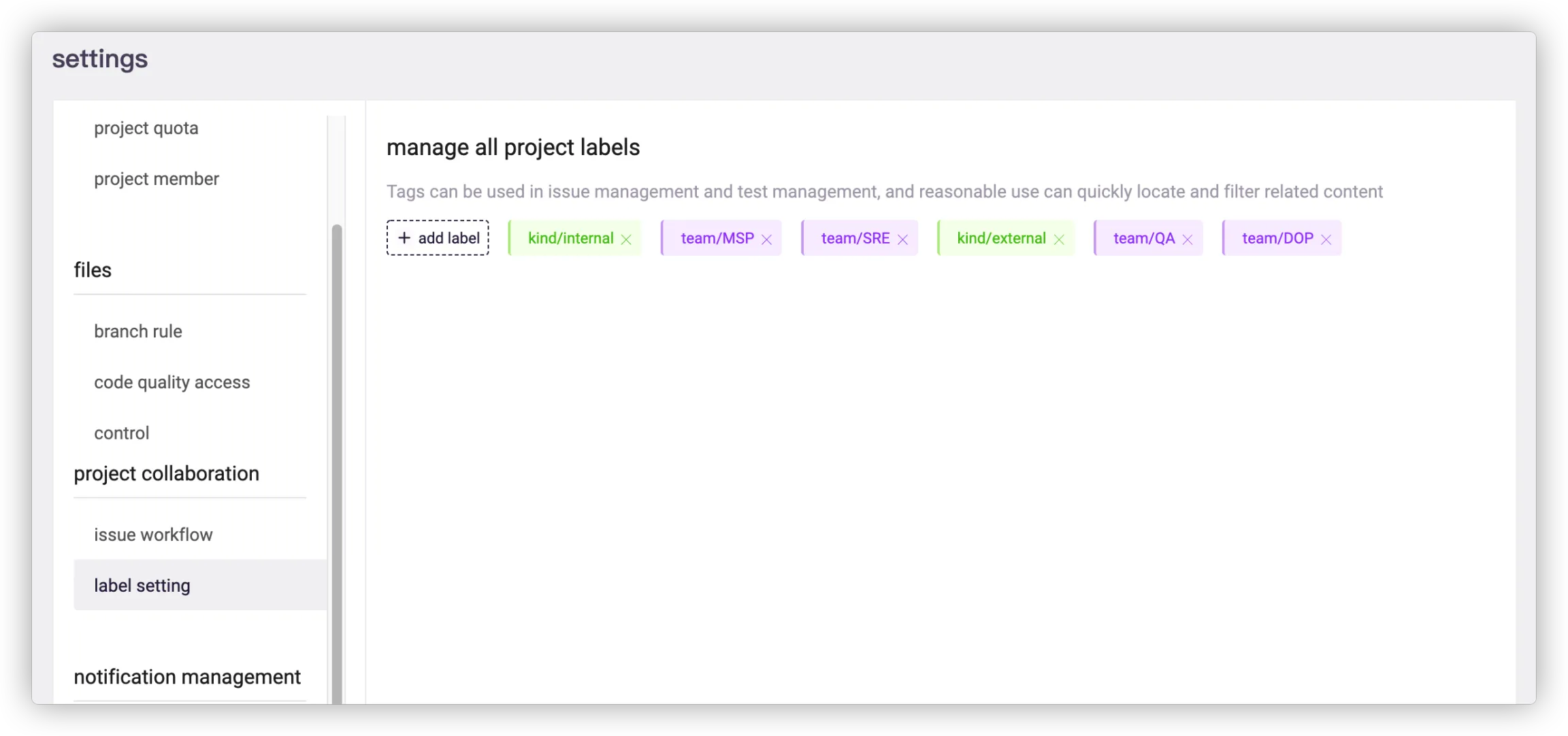
# Label Use
Go to the editing page of issues and set one or more labels.
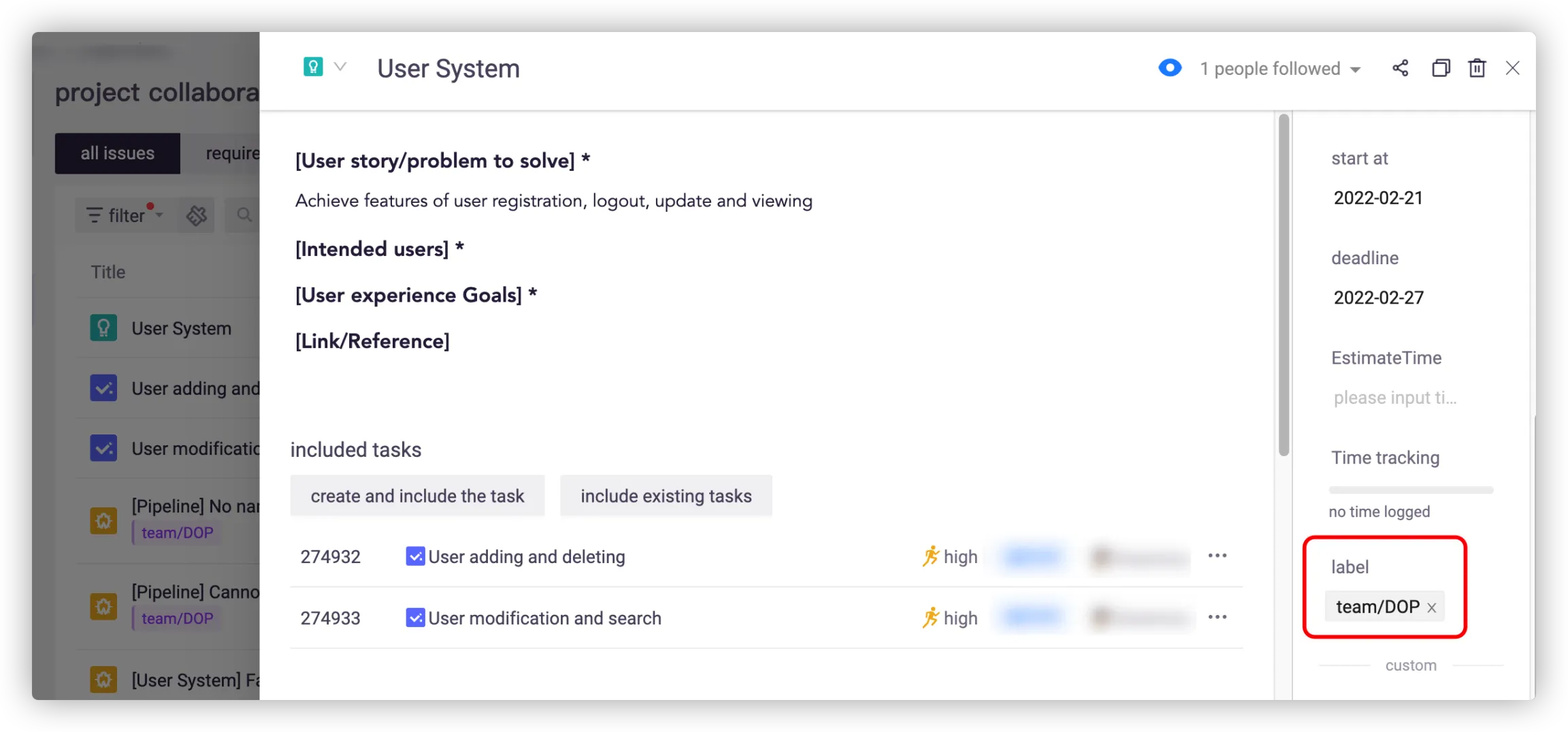
View issue labels in the issue list.

Locate or filter issues by label.

← Ticket Notification →
