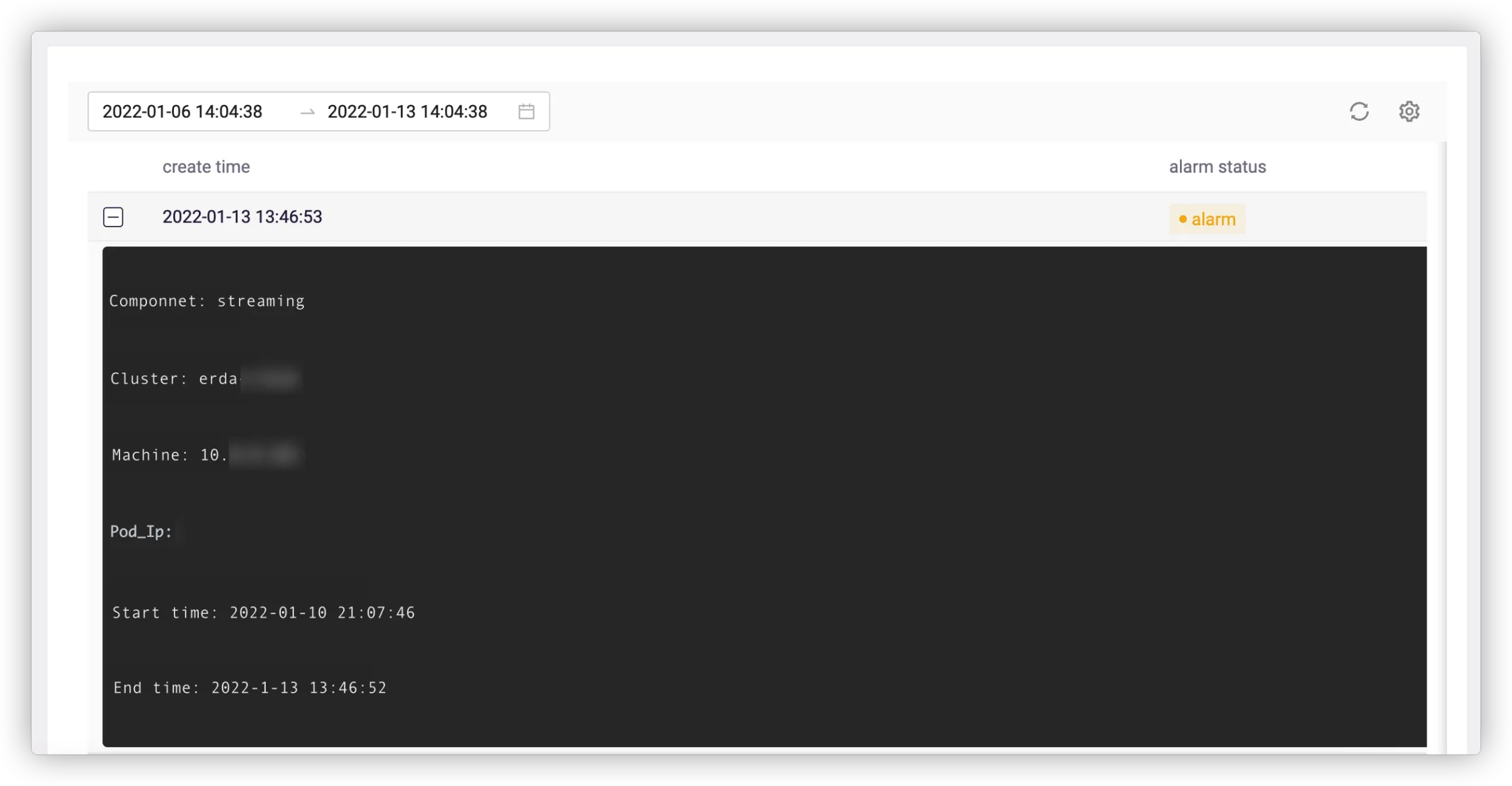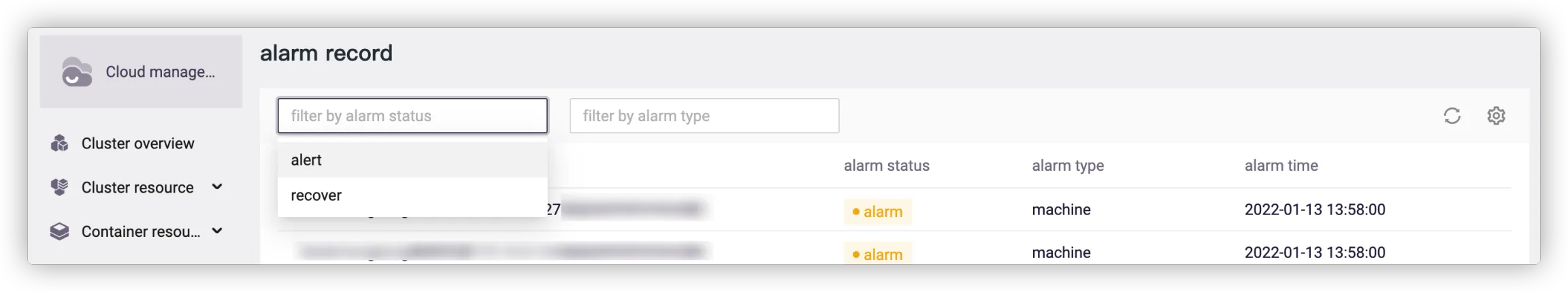# Alarm Record
Go to Cloud Management > O&M Alarm > Alarm Record, you can view all the alarm records in the platform.
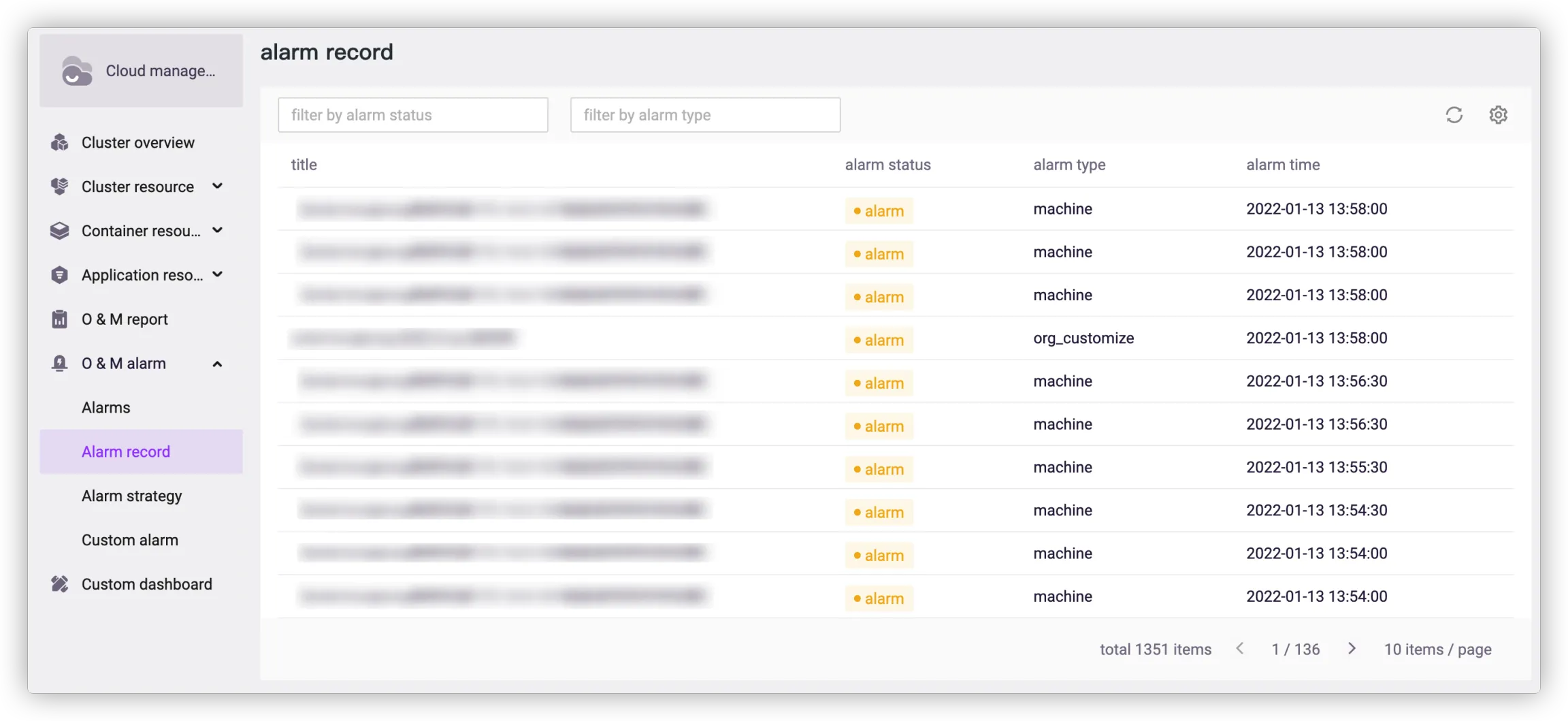
The alarm records are listed in reverse oder of update time. You can filter alarms by alarm status and type.
Alarm Status: alert, recover
![]()
Alarm Type: addon, custom addon, dice addon, component, Kubernetes, machine, microservice, org customize
![]()
Only the latest alarm record is displayed in the list. Click the alarm record to view the historical alarms.
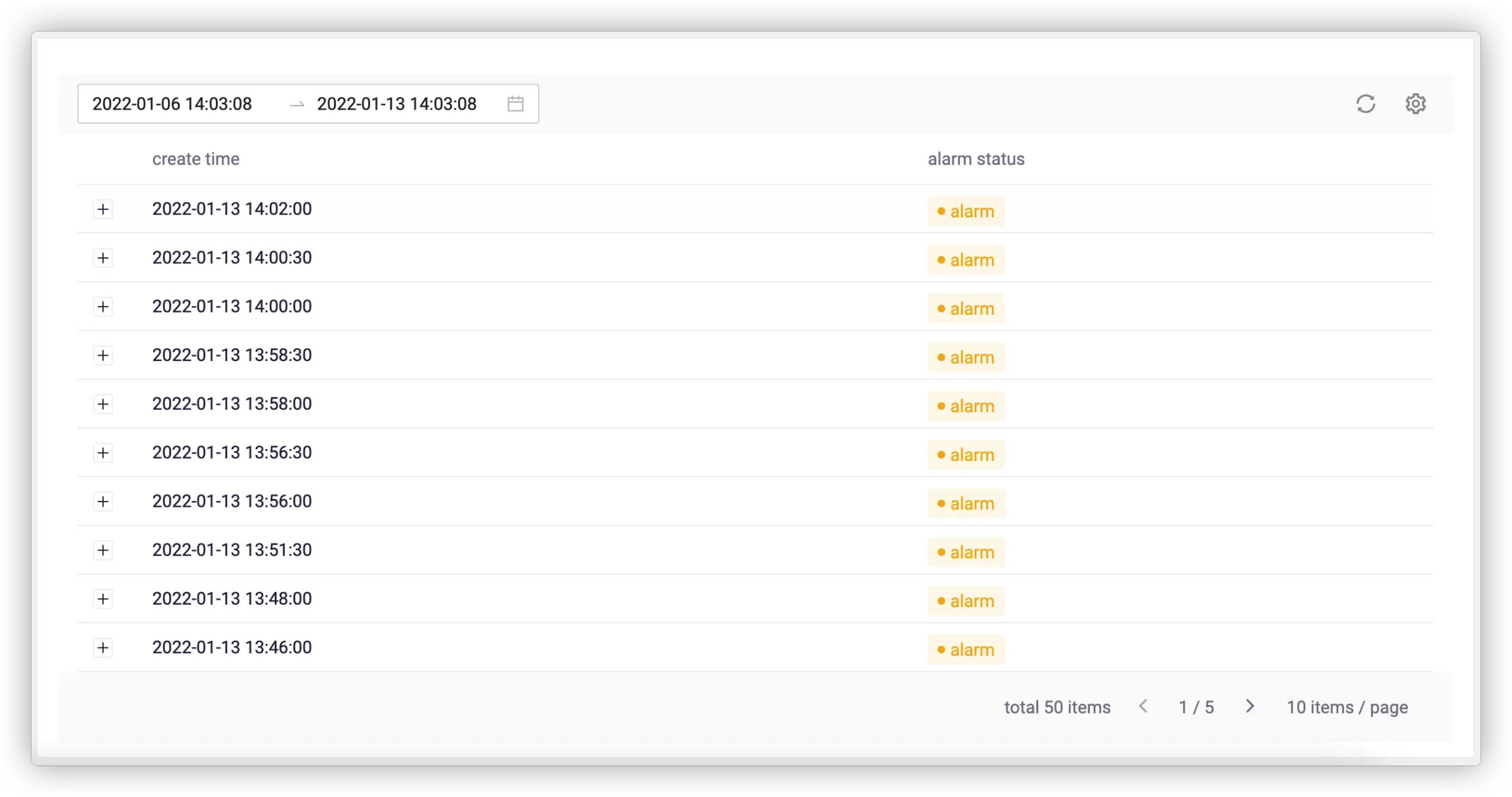
Click + on the left side of the alarm record to view the details.